What’s new in the update?
- Access Control
- Detailed Reports
- Easy Importing & Exporting Attendance Reports
- Manual AC log
- Download Attendance logs & User info and Fp
- Easy to Upload User info and Fp
- Holiday Maintenance
- Leave Management
- Employee Schedule
- SMS Alerts
- Email Alerts
How to update the software in your device?

Step-1
Plug the USB cable into your tablet and computer.

Step-2
Download and install software
32 Bit | 64 Bit
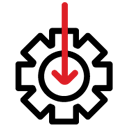
Step-3
Restart your computer.

Step-4
Follow the instructions to set up
your software with device.
